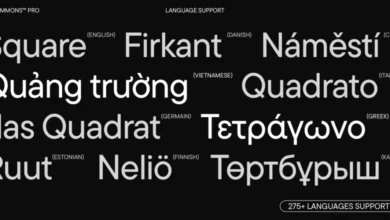How to Share Trimmed YouTube Videos on Social Media: A Guide
YouTube is home to millions of brilliant content creators and billions of videos that inform, entertain, inspire and delight us. But lengthy videos don’t always suit our modern short attention spans. And who has time to watch a 1 hour documentary just to see that 5 minute viral dance move?
nnnnThat’s where using a YouTube video clipper tool like SliceTube comes in handy. SliceTube lets you trim down longer YouTube videos to highlight the best moments and create short-form edited clips ready for sharing far and wide across all social media.
nnnnIn this step-by-step guide, we’ll cover:
nnnn- n
- Why Trim Long YouTube Videos nnnn
- How SliceTube’s Trimmer Tool Works nnnn
- Optimizing Trimmed Clips for Each Social Platform nnnn
- Creative Ways to Share and Promote Your Trims n
Why You Should Trim Long YouTube Videos
nnnnBefore we jump into the how-to, let’s look quickly at why trimming long videos can benefit your social media strategy:
nnnn- n
- Short = Shared: Brief edited clips under 60 seconds have higher sharing potential across social platforms from TikTok to Twitter. nnnn
- Control Narratives: You can trim videos to highlight the most meaningful, inspiring or viral moments from longer footage. nnnn
- Engagement: Viewers are more likely to watch short polished clips versus lengthy raw videos on social feeds. nnnn
- Virality: Getting your trimmed clips widely shared gives the original creators more exposure. Everyone wins! n
How SliceTube’s Powerful Video Trimmer Works
nnnnSliceTube isn’t just handy for social media purposes. It lets you trim longer videos easily right in your desktop browser without needing to install any software. Here’s how simple it is:
nnnn- n
- Copy & paste any YouTube video URL into SliceTube nnnn
- Preview the video and drag sliders to pick desired start/end times nnnn
- Tweak frame rates, size ratio, and options if needed nnnn
- Generate trimmed video to download or share nnnnn
That’s all it takes! No account signup required. SliceTube is entirely free to use and handy for quick everyday video edits upto 360p resolution.
nnnnNow, let’s optimize those trimmed clips for sharing on leading social media sites.
nnnnCustomizing Trimmed Clips for Each Social Platform
nnnnVideo specs and limits vary a lot platform to platform. To boost engagement it’s smart to tailor upload settings and edits for each social site:
nnnn- n
- Max 2:20 minutes nnnn
- Square 1:1 ratio ideal nnnn
- Text overlay for context n
TikTok
nnnn- n
- Max length 3 minutes nnnn
- Vertical 9:16 Ratio nnnn
- Use top trending sounds n
YouTube Shorts
nnnn- n
- 60 seconds max nnnn
- Vertical 9:16 ratio nnnn
- Multi-clips welcomed n
- n
- Max length 1 minute nnnn
- Square 1:1 or vertical nnnn
- Minimal text overlays n
- n
- Preferred Under 2 Minutes nnnn
- Horizontal Ratio Works nnnn
- Descriptive captions n
Follow SliceTube trimming with the right sizing edits, captions, stickers, logos and more using free tools like Inshot , Download Bazar or Kapwing before sharing.
nnnnCreative Ways to Share and Promote Your YouTube Trims
nnnnJust trimming and posting alone may not be enough to stand out on busy feeds. Spice things up with creative social posting strategies:
nnnn- n
- Mash-Ups: Blend your trimmed clip into a thematic mashup compilation video showcasing originality. nnnn
- Memes: Incorporate popular meme formats and viral templates using online meme generators. nnnn
- Duets & Reacts: Film yourself reacting to clips for engaging TikTok duets and YouTube Short reactions. nnnn
- Before & After: For tutorials or process videos, share the “Before” raw clip and “After” well edited end result. nnnn
- Spotlight Originals: Call out original video creators generously when sharing edits of their content. nnnn
- Challenges: Tag friends to participate in customized meme or dance challenges featuring your clips. n
As this guide has shown, trimming down longer YouTube videos using SliceTube’s online editing tools opens up easy video optimization and creative ways to repurpose content for social media.
nnnnRather than just passively consuming videos – with SliceTube you can actively engage more by sharing fantastic finds from talented creators worldwide.
nnnnSo next time you want to showcase a special skill, memorable reaction, crazy viral stunt, an informative excerpt or just 15 seconds of fame – launch SliceTube to unlock effortless trims ready for your next like, retweet or TikTok duet.
nnnnWhat unique ways will you use SliceTube’s trimmer to showcase memorable moments and creators? Let us know!
n