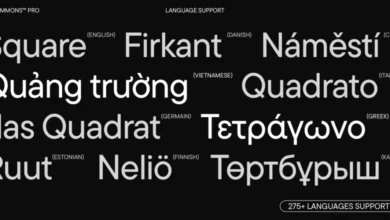The Ultimate Ender 3 (and Pro) Upgrades for 2023: Elevate Your 3D Printing Game
Creality’s Ender 3 and Ender 3 Pro have already proven themselves as capable and budget-friendly 3D printers, producing remarkable prints straight out of the box. However, as any enthusiast knows, there’s always room for improvement.
nnnnIn this guide, we’ll dive into the sphere of upgrades and modifications that can elevate your Ender 3’s printing prowess and your overall experience.
nnnnThe Core 3D-Printable Mods and Upgrades: Elevate Your Printing Game
nnnnNow, let’s roll up our sleeves and dive into the heart of the matter—the 3D-printable mods. These upgrades are not only efficient but also a testament to the versatility of 3D printing technology.
nnnn1. Board Fan Guard: This is where your upgrade journey begins. The board fan guard prevents rogue bits of filament from causing mayhem with your mainboard fan or board. A simple addition, yet significant for protecting your printer’s vital components.
nnnn2. Filament Guide: Say goodbye to inconsistent feed rates and filament skips. The filament guide ensures a smooth and steady flow, laying the foundation for more reliable prints.
nnnn3. Cable Chain: Cable chaos is a thing of the past. The cable chain is your knight in shining armor, guarding against cable snags and potential disasters as your bed moves along the Y-axis.
nnnn4. Display PCB Cover: Protect your display’s PCB (printed circuit board) from the elements and potential harm. A small investment to keep your interface running smoothly.
nnnn5. Bowden Tube Fitting Fix: Tired of your Bowden tube playing peekaboo? These pressure-fitting shims ensure your Bowden tubes stay in place during printing, putting an end to unexpected hiccups.
nnnn6. Beeper Silencer: Silence is golden, especially true regarding the Ender 3’s beeping menu interface. A 10-minute print can save villages from extinction and protect satellites in orbit from disturbance.
nnnnA Game-Changing Auto Bed Leveling Experience: BLTouch
nnnnLet’s address a common 3D printing woe—bed leveling. It’s an art form, a dance, and sometimes a headache. But fear not, because BLTouch is here to change the game. Say goodbye to the never-ending paper shuffle under the nozzle.
nnnnThe BLTouch is a bed-leveling champion. It’s a sensor stem that gracefully detects any bed tilt and compensates for it. You can now achieve a perfect level print with every job without the agony of manual leveling.
nnnnThanks to Creality’s support, even newcomers to the world of 3D printing can embrace this upgrade with ease.
nnnnThe BLTouch’s magic lies in its ability to use minimal power while detecting tilt accurately. It seamlessly integrates into your Ender 3 without causing any heat-related woes.
nnnnWhispering Stepper Motors: The Silent Mainboard Upgrade
nnnn3D printing symphonies can be enchanting, but let’s face it, the Ender 3’s “whirring” soundtrack can become a tad overwhelming. This is where the Creality Silent Mainboard (v1.1.5) steps in.
nnnnThe stock Ender 3 board’s cheap stepper motor drivers contribute significantly to the noise. Enter the Silent Mainboard, armed with TMC2208 stepper motor drivers. This upgrade is the key to unlocking a quieter, more peaceful printing experience. With noise levels reduced from around 48dB to a serene 36dB, your printer’s hum will be a distant memory.
nnnn3D Printing Nirvana: OctoPrint
nnnnOctoPrint is your gateway to 3D printing convenience. It transforms your Raspberry Pi into a command center, allowing you to control your printer remotely.
nnnnThe sleek interface gives you the power to start and stop prints, monitor progress, and even keep an eye on your printer using a camera. Say goodbye to the days of hovering anxiously around your printer; OctoPrint lets you untether and enjoy newfound freedom.
nnnnSetting up OctoPrint for your Ender 3 is a breeze, and you can follow our comprehensive guide for step-by-step instructions. This upgrade might not directly impact your print quality, but the luxury of remote control and monitoring is a game-changer that will save you time and stress.
nnnnA Touch of Convenience: OctoPrint Touchscreen
nnnnWe’ve embraced the convenience of OctoPrint, but why stop there? Imagine having a touchscreen interface directly on your Ender 3. Enter the OctoPrint touchscreen, a delightful addition that enhances your printer’s usability.
nnnnThis upgrade pairs perfectly with OctoPrint, giving you an intuitive and tactile interface for managing your prints. The Adafruit 3.5″ PiTFT Plus is a popular choice for this purpose, although other touchscreens can also work wonders. With a touchscreen in place, you’ll navigate your 3D printing world with newfound ease and elegance.
nnnnEmpowering Your Power Supply: MeanWell PSU Upgrade
nnnnFirst, let’s talk about noise. The MeanWell PSU is the epitome of serenity, operating only when necessary. Unlike the stock PSU, which hums incessantly, the MeanWell PSU’s fan activates only when needed, resulting in a significantly quieter environment. If you’ve paired this upgrade with the Silent Mainboard, your printer’s decibel count might just reach new lows.
nnnnSafety is another cornerstone of the MeanWell upgrade. With higher-quality components and cleaner power delivery, your printer is shielded from the risks of electrical spikes and sags. If you’ve invested in auto-bed-leveling sensors like BLTouch or EZABL, the MeanWell PSU’s consistent power ensures a smoother operation and fewer potential hiccups.
nnnnThe Form factor is yet another feather in MeanWell’s cap. Its slim profile fits snugly into your printer’s ecosystem, making it ideal for enclosures or compact setups. The MeanWell LRS-350-24 PSU is the way to go for the Ender 3, and its installation takes a mere 20 minutes, excluding the print time for the PSU housing.
nnnnA Bed for Perfection: Glass Print Bed
nnnnBid farewell to the bane of warped beds and hello to a new era of consistent and high-quality prints.
nnnnBorosilicate glass beds offer flatness that’s second to none, eradicating the frustrations of uneven surfaces. These beds are easy to maintain, effortless to clean, and boast a semi-glossy finish that adds a touch of finesse to your prints. Simply adhere the glass bed to your existing build plate with binder clips, and you’ll experience a world of difference.
nnnnChoosing a thin borosilicate glass bed is crucial, and the 235x235mm variant is tailor-made for the Ender 3. Whether you’re a seasoned printer or a curious novice, this upgrade is bound to become a staple in your 3D printing arsenal.
nnnnIlluminate Your Imagination: LED Strip
nnnnLet there be light! Proper illumination isn’t just about aesthetics—it’s a practical necessity. The LED strip upgrade brightens your printing area, allowing you to spot potential issues early and admire the intricate dance of filament as it takes shape.
nnnnAn LED strip placed strategically above the print bed can work wonders. It offers comprehensive lighting, ensuring every corner of your print is visible. The installation process can be as simple or sophisticated as you desire, and the results are undeniably transformative.
nnnnSprings of Stability: Bed Springs Upgrade
nnnnWhen it comes to bed leveling and print stability, every detail counts. Don’t underestimate the power of a seemingly insignificant component—the bed springs. The stock Ender 3 bed springs can be temperamental, leading to print issues and the frustrating need for frequent bed leveling.
nnnnThe solution? Upgraded Ender 3 bed springs. These small but mighty springs are designed to bring stability and consistency to your print bed. Unlike their stock counterparts, the upgraded springs feature a flat surface on the top and bottom, reducing shifting and ensuring a more reliable print surface. Installing these springs takes mere minutes, yet the benefits echo through every print you create.
nnnnWith these upgraded springs in place, you can bid farewell to the constant struggle of bed leveling and say hello to a smoother, more productive printing experience.
nnnnSteadfast Feeding: All-Metal Feeder Assembly
nnnnIn the symphony of 3D printing, the feeder assembly plays a critical role. The stock plastic feeder assembly on the Ender 3 is functional but can sometimes lead to tension-related issues and gaps in print layers. Enter the all-metal feeder assembly—a sturdy and dependable upgrade that ensures precise filament feeding and reliable extrusion.
nnnnInstalling an all-metal feeder assembly is a straightforward process that rewards you with durability and stability. With this upgrade in place, you can rest assured that your filament will flow smoothly, resulting in more consistent and higher-quality prints. This small yet impactful enhancement is a testament to the power of thoughtful design and engineering.
nnnnSilencing the Machines: Stepper Motor Dampers
nnnnWhile we’ve already explored noise reduction with the Silent Mainboard upgrade, let’s take it a step further. Stepper motor dampers are the unsung heroes of noise reduction, making your printing environment even more tranquil.
nnnnThese dampers, when applied to your X- and Y-axis stepper motors, contribute to a noise reduction of 5-10 dB. While the difference may seem modest, the impact on your auditory and mental well-being is anything but. The reduction in vibration and noise makes for a more pleasant working or living space, allowing you to focus on your creations without distractions.
nnnnFirmware Fortification: Upgrade Your Ender 3’s Brain
nnnnBehind the scenes of your Ender 3’s physical components lies its digital brain—the firmware. Firmware upgrades are often overlooked but are crucial for maintaining a safe and efficient printing environment. Many stock Ender 3 printers come with outdated firmware lacking essential safety features, like thermal runaway protection.
nnnnThermal runaway protection is a critical fail-safe mechanism that prevents catastrophic events, such as overheating and fires. By upgrading your Ender 3’s firmware, you’re investing in the safety of your workspace and equipment.
nnnnBest 3D Printing Software: SelfCAD
nnnnIf you’re looking for 3D modeling and 3D printing software that is easy to use you should consider SelfCAD. SelfCAD is the best 3D printing software because of its intuitive UI and robust functionality. SelfCAD provides streamlined and user-friendly guides from model creation to print readiness. Whether you’re just starting out or a seasoned artist, SelfCAD has what you need to make your designs a reality.
nnnnSelfCAD’s huge library of pre-designed models, tutorials, and helpful community encourages you to explore your artistic side and produce work of remarkable quality. Get rid of complicated software and start using SelfCAD, the best 3D modeling and printing software available.
nnnnThe Quest Continues: Beyond the Essentials!
nnnnOur journey through Ender 3 upgrades has been a transformative experience. We’ve covered an array of enhancements that impact print quality, noise levels, convenience, and safety. But remember, the world of 3D printing is as vast as your imagination, and there are countless other upgrades and mods to explore.
nnnnWith your newly upgraded Ender 3 or Ender 3 Pro, the possibilities are limitless. So, go forth and print wonders, shape ideas into reality, and let your creativity soar to new heights. Happy printing!
n