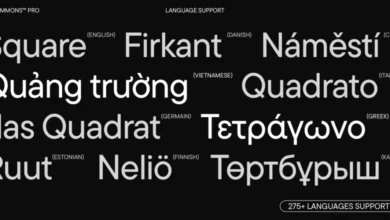Top 7 Features of Video Conferencing APIs
Video conferencing APIs provide technical tools for creating video chat applications. They offer various features, including scalability, cloud recording, workflow integration, and real-time collaboration.
nnnnThe best video conferencing API should have the following essentials: – Stability – lags and stuttering are unacceptable. FPS (frames-per-second) is a great metric to look at.
nnnnScalability
nnnnThe scalability of a videoconferencing API is essential for developers. It allows them to quickly integrate video conferencing capabilities into their apps without spending months developing homegrown solutions. It also eliminates the need to host, manage, and route video traffic, which saves infrastructure costs.
nnnnLook for a provider like the Agora video conferencing APIs that offer comprehensive documentation, developer tools, and responsive support to speed up integration time and address any issues. This can reduce overall development costs and improve the quality of your app’s end-user experience.
nnnnA robust scalability feature is essential for ensuring your business can grow with your users’ needs. Video conference calls can be used for various purposes, including virtual meetings, remote medical consults, and customer support. The proper videoconferencing API can provide crystal-clear audio and visuals and is customizable to your specific use cases.
nnnnHigh-quality audio and video
nnnnVideoconferencing APIs must provide high-quality audio and video to ensure users have an exceptional experience. They should be lag- and stutter-free and have an adequate FPS (frame per second). They should also offer HD or 4K quality, a virtual background, and screen sharing. They should be compatible with iOS and Android devices.
nnnnThey should offer a customizable user interface and high scalability. They should also have robust security and privacy features and comply with GDPR. They should provide documentation and developer tools for quick integration and troubleshooting.
nnnnMux offers an advanced videoconferencing API with tools for delivering high-quality streaming videos and analytics. The platform is a cloud-based system that allows developers to build real-time apps with various functions. This includes audio, video, data transmissions, CDN distribution, and real-time collaboration.
nnnnUser-friendly interface
nnnnThe best video conferencing APIs provide a user-friendly interface that is easy for your customers. They also offer a high level of customization to help you design the perfect video-calling experience for your users.
nnnnIt would be best if you also looked for an API that supports both voice and video calls and offers a variety of other features, such as screen sharing and whiteboards. Additionally, looking for an API that can be used on both mobile and desktop devices is essential.
nnnnPersonalized support can significantly reduce customer attrition rates and associated costs by helping them get the most out of their products or services. With video conferencing API tools, your team can offer customers step-by-step tutorials and real-time guidance. You can even record video calls to help with troubleshooting and training.
nnnnPersonalized support
nnnnThe best video conferencing APIs provide customization that allows you to add an entirely new experience to your app. This can include features that enable you to communicate with customers and support your customer-facing in unique ways for your business or industry.
nnnnFor example, if an API can integrate with customer information databases, your support team can access their profiles and buying history. This can help them build a personal connection with customers and provide personalized service.
nnnnOther customizable features include one-way video if your use case doesn’t require bidirectional communication and HD or 4K playback resolutions for exceptional visual clarity. In addition, some APIs have less than 300 ms ultra-low latency and 30 FPS frame rate to deliver smooth video without consuming a lot of data.
nnnnIntegration with third-party apps
nnnnThe best videoconferencing APIs provide various customization features to allow businesses to tailor their experience to the specific needs of their customers, employees, and partners. This flexibility will enable developers to create an immersive and engaging user experience without additional hardware or software.
nnnnFor example, an API can integrate real-time video into apps for various purposes, such as social media platforms, dating apps, or healthcare services. It can also support accessibility with tools like live captioning and transcription.
nnnnA videoconferencing API can also offer flexible pricing options. Some providers offer bundles of minutes, while others charge per participant or call. This can help businesses keep costs down and scale as their needs grow. In addition, some videoconferencing APIs provide developer resources such as a documentation portal and a community forum.
nnnnBandwidth management
nnnnVideo calls and meetings require reliable high-speed Internet connectivity to communicate audio and visuals. Low internet connectivity can lead to voice audio problems, lag, and visual display issues.
nnnnDevelopers can use a videoconferencing API to ensure that their users’ communication experience remains consistent. The developer can make adjustments to optimize their experience by prioritizing a user’s bandwidth usage.
nnnnThis feature is beneficial during a global pandemic, where many people have reduced access to the internet. It also facilitates a customer’s likelihood of experiencing network disruptions that would disrupt the quality of their customer service interactions. Whether you aim to connect sales teams with clients, deliver live virtual classes, or bring faraway guests into a wedding, video-conferencing APIs are essential for improving your app’s video-calling capabilities.
nnnnCustomization
nnnnThe software developers of videoconferencing APIs can offer a variety of customization capabilities for businesses. For example, their SDKs can allow you to choose which call and chat features to include in your app. This will enable you to create a more personalized experience for your customers.
nnnnFor instance, video conferencing software can add features like live captioning or transcription. This helps users with disabilities access meetings and communicate. It also helps businesses provide a more comprehensive customer experience, which can increase brand loyalty and reduce attrition rates.
nnnnAdditionally, you can integrate video calls into other parts of your business, such as your website or e-commerce platform. This makes it easy for customers to contact you without leaving their favorite app or website.
n