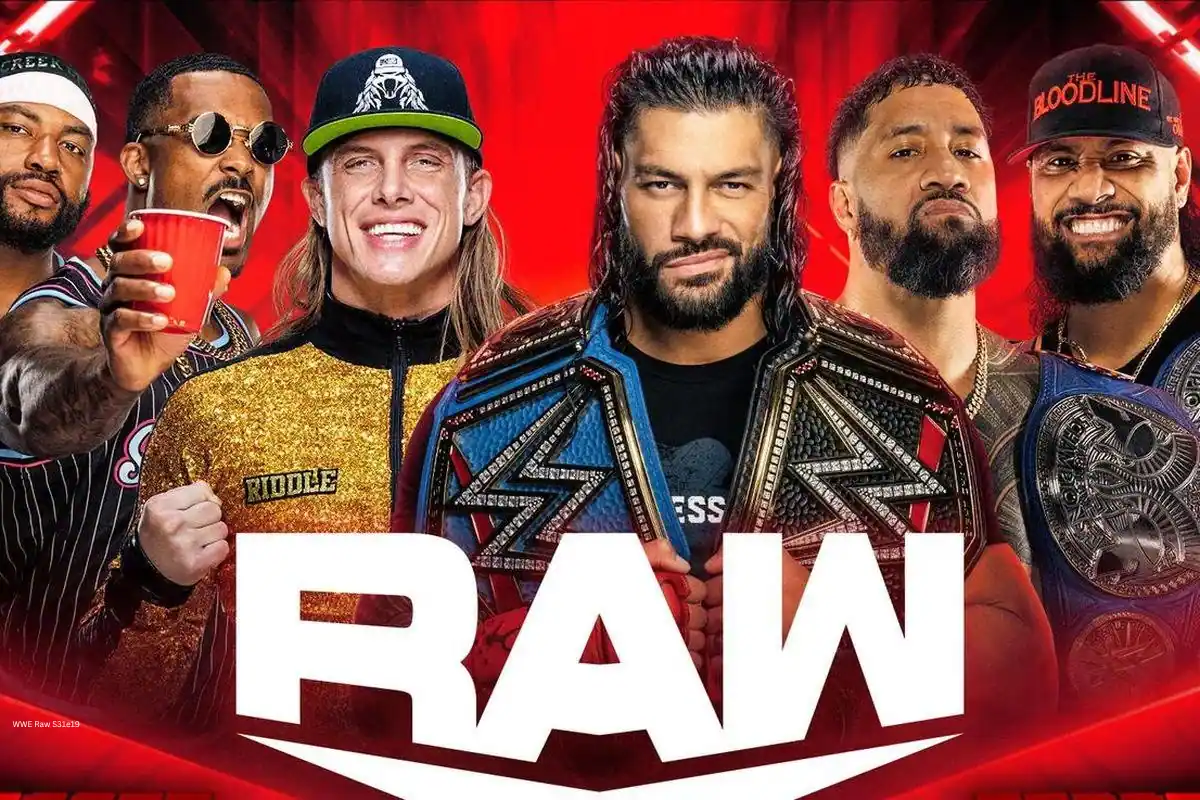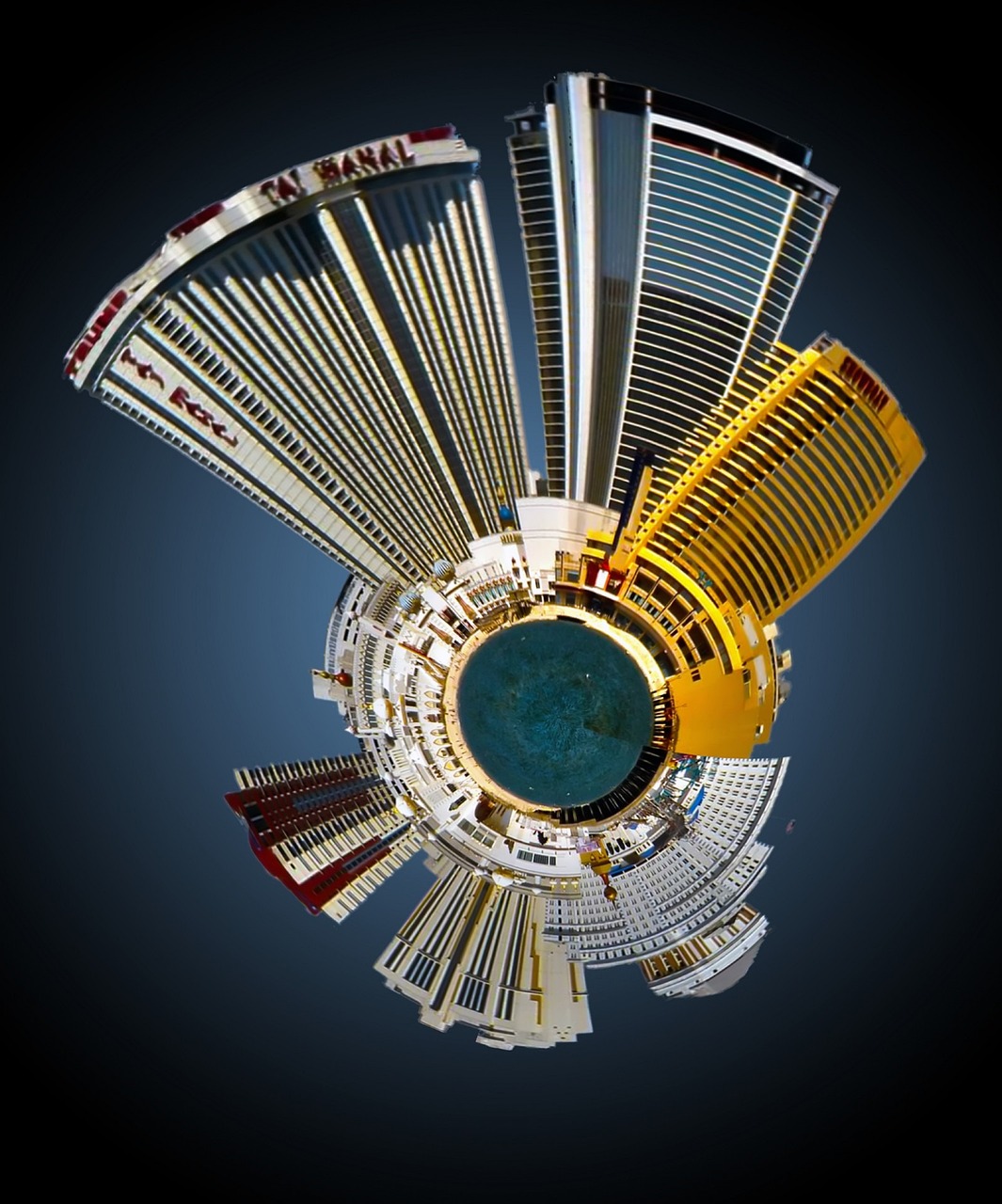GBWhatsapp is a popular messaging app that offers a range of superior features not found in the regular Whatsapp application. With its extensive customization options and enhanced privacy features, GBWhatsapp has become a favorite among users worldwide. In this article, we will explore some of the best features of GBWhatsapp and how you can make the most of them in 2023.
Enhanced Privacy and Security
Privacy has always been a major concern for messaging app users, and GBWhatsapp addresses this issue with a range of options to protect your personal information. One of its standout features is the ability to hide your online status, ensuring that you can browse and chat on the app without appearing online to others. Additionally, GBWhatsapp allows you to hide blue ticks, second ticks, and typing status, giving you complete control over your privacy.
Another notable privacy feature of GBWhatsapp is the ability to lock your chats and the entire app with a PIN, pattern, or fingerprint lock. This ensures that only you can access your conversations and prevents unauthorized users from reading your messages. With the increasing number of privacy breaches and data thefts, this feature provides users with an extra layer of security and peace of mind.
Customization Options
GBWhatsapp takes customization to a whole new level, allowing users to personalize their messaging experience like never before. With GBWhatsapp APK, you can customize the overall look of the app by choosing from a wide range of themes or even create your own theme. This means you can give your Whatsapp a unique and personalized look that matches your style and preferences.
In addition to themes, GBWhatsapp also offers customizable chat bubbles and tick styles. You can choose from a variety of designs, colors, and shapes to make your chats more visually appealing and unique. This level of customization sets GBWhatsapp apart from other messaging apps and allows users to express their individuality.
Advanced Message Scheduling
GBWhatsapp offers a convenient message scheduling feature that allows users to schedule messages to be sent at a later time or date. This is particularly useful when you want to send a message to someone in a different time zone or when you are busy and don’t want to forget an important message. With GBWhatsapp, you can compose your message in advance and set the desired time for it to be sent automatically.
Furthermore, GBWhatsapp also provides an option to automatically delete sent messages after a specified period. This is an excellent feature for maintaining privacy and ensuring that your messages are not stored indefinitely on the recipient’s device. You can choose to set a specific time interval, such as 1 hour or 24 hours, after which the messages will be automatically deleted.
Improved File Sharing
GBWhatsapp allows users to share a wide range of file types, including documents, APKs, and more. Unlike the regular Whatsapp application, which restricts certain file formats, GBWhatsapp lets you share files up to 700MB, making it ideal for sharing large files with friends, family, or colleagues. This feature is particularly beneficial for professionals who frequently need to exchange files over messaging platforms.
Additionally, GBWhatsapp offers a convenient feature called “DND mode” that allows you to disable internet access for the app while still being able to use other internet-dependent services on your phone. This can help you save data and battery life, especially in situations where you don’t want to be constantly connected to the internet but still need access to your other apps and services.
GBWhatsapp tips and tricks
Now that we have explored some of the superior features of GBWhatsapp, let’s take a look at some useful tips and tricks that can further enhance your messaging experience:
1. Customizing Notifications
GBWhatsapp allows you to customize notifications for individual contacts or groups, enabling you to differentiate between important and less important messages easily. You can set unique ringtones, vibration patterns, and notification icons for specific contacts, ensuring that you never miss a message from someone significant.
2. Creating Private Chats
GBWhatsapp Download offers a feature called “Hidden Chats,” which allows you to hide specific chats from the main chat list. This can be useful when you want to keep certain conversations private and prevent them from being seen by others who might have access to your phone. To access hidden chats, simply swipe right on the main chat screen and enter your pattern or PIN, and the hidden chats will appear.
3. Managing Media Downloads
By default, GBWhatsapp automatically saves all incoming media files, including photos and videos, to your device’s gallery. However, if you want to have more control over your media downloads, you can disable this feature and manually choose which files to save. This can help you save storage space and prevent your gallery from being cluttered with unnecessary files.
4. Using Multiple Accounts
GBWhatsapp allows you to use multiple accounts on the same device, making it ideal for those who want to separate their personal and professional messaging accounts. You can easily switch between accounts without the need for multiple devices or complicated setup processes. This feature can be especially beneficial for entrepreneurs, freelancers, or anyone with multiple roles or businesses.