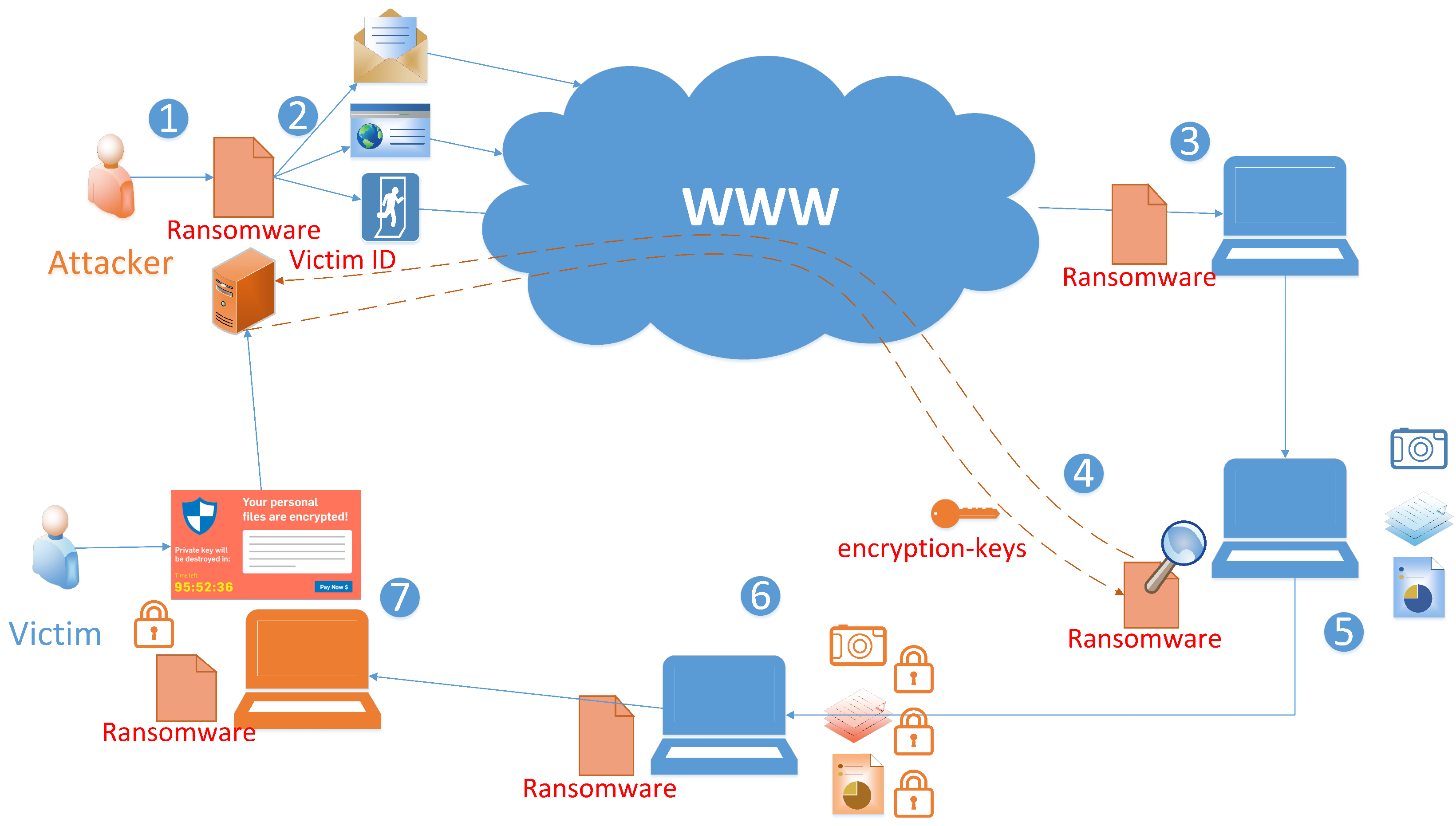Want to learn about ways to fight against malware attacks in your office? Are you worried about fighting against hackers and the company data they might steal? If so, you need to understand the basics of how to prevent malware in the workplace.
Doing so can help protect your employees and the data you produce daily. This can be valuable for you, as well as your business, going forward.
Be sure to read below to learn more about how to prevent malware attacks in your business.
Keep Your Software Up to Date
Imagine your business’s software as a fortress. Now, think of software updates as reinforced walls and gates that protect your fortress from cybersecurity threats.
When you neglect software updates, it’s like leaving the gates wide open for cybercriminals. Why? Because updates often contain crucial security fixes, plugging the holes that malware sneaks through. So, to keep your digital fortress secure, always keep your software, operating systems, and applications up to date.
Make it a habit to enable automatic updates whenever possible. Be shielded from the latest threats without lifting a finger.
Invest in Reliable Antivirus Software
Think of reliable antivirus software as your business’s digital guardian. It’s like having a watchful sentinel that scans your files and emails, sniffing out potential malware threats before they can harm your systems.
Investing in trusted antivirus software is akin to hiring a diligent security guard for your digital kingdom. But remember, your guardian needs nourishment too!
Regularly update your antivirus software’s virus definitions to ensure it can recognize and thwart the newest threats. Neglecting this is like giving your sentinel a blindfold.
Educate Your Team
Your employees can either be the strongest link in your cybersecurity chain or the weakest link that lets malware slip through. This is where education comes into play.
It’s crucial to teach them about the dangers of phishing emails, suspicious downloads, and sneaky social engineering tactics. Show them how to spot potential threats and the importance of reporting them. Think of it as equipping your team with the knowledge and tools to fend off digital invaders.
Use a Firewall
Imagine a firewall as a security guard for your network. Standing watch and preventing unwanted intruders, such as malware, from entering. Firewalls act as a barrier between your internal network and external threats.
To use a firewall, ensure it’s set up and configured to filter out malicious traffic. This added layer of protection can reduce the risk of malware infections.
Implement Strong Password Policies
Passwords may seem like a simple aspect of cybersecurity, but they play a critical role in keeping malware at bay. Weak or easily guessable passwords are an open invitation to cybercriminals. To bolster your defenses, establish and enforce strong password policies throughout your organization.
Encourage employees to create complex passwords that are a mix of letters, numbers, and special characters. Avoid using easily guessable information like birthdays or common words.
Length matters too. Longer passwords are generally more secure. Consider implementing a minimum password length requirement, such as 12 characters.
Regularly Back Up Your Data
Data is the lifeblood of your business, and losing it to a malware attack can be devastating. That’s why regular data backups are crucial. Backing up your data means creating copies of your important files and storing them in a safe and separate location.
Regularity is key here. Schedule automated backups at least once a day to ensure your data is always up to date. It’s also wise to keep backups both on-site (for quick recovery) and off-site (to protect against physical damage or theft).
In the event of a malware attack, having recent backups allows you to restore your data without giving in to cybercriminals’ ransom demands. This is often the quickest and most effective way to recover from a malware incident.
Remember to test your backup and recovery procedures to ensure they work as intended. A backup is only as good as your ability to restore from it when needed.
Monitor Network Activity
Another malware prenetion is to keep a vigilant eye on your network activity. This means reviewing what’s happening on your computer systems and networks. By monitoring, you can detect unusual or suspicious patterns, which might indicate a malware intrusion.
For example, if you notice a sudden surge in data traffic from a specific device or an unusually high number of failed login attempts, it could be a sign of a malware attack in progress. To do this, you’ll need specialized software and tools designed to track network activity.
Develop an Incident Response Plan
Imagine a fire drill at your workplace. An incident response plan is a similar concept but for digital emergencies. It’s a blueprint for how your business should respond in case of a malware attack. This plan outlines the steps to take when things go south.
Who do you contact? What actions do you take?
Having a clear, well-communicated incident response plan can be the difference between a minor hiccup and a full-blown disaster. Just like knowing where the fire exits are can save lives, knowing how to react when malware strikes can save your business.
Seek Professional Help
Not all businesses have the in-house expertise to handle complex cybersecurity challenges. If you lack the necessary skills and resources, seeking cyber security services is a prudent choice.
Cybersecurity experts can assess your systems, identify vulnerabilities, and recommend tailored solutions to bolster your defenses against malware. They can also provide ongoing support, keeping your business protected as cyber threats evolve. Outsourcing your cybersecurity needs to professionals can save you time, money, and the headache of dealing with malware on your own.
Tips and Tricks on How to Prevent Malware Attacks
Malware attacks remain a very real threat to businesses of all sizes. Taking steps to protect yourself now can save your business from costly disasters later. Ensure that your security protocols are up to date, use caution when clicking links or files, and invest in effective cyber security solutions to stay ahead of the next attack.
Now that you know how to prevent malware attacks, don’t wait another day. Protect your business from cyber security threats today.
Did you like this article? If so, we have loads of other informative content to share. Browse more of our latest news and blog posts!