Solving the Puzzle: How to Trace a Mobile Number in Pakistan
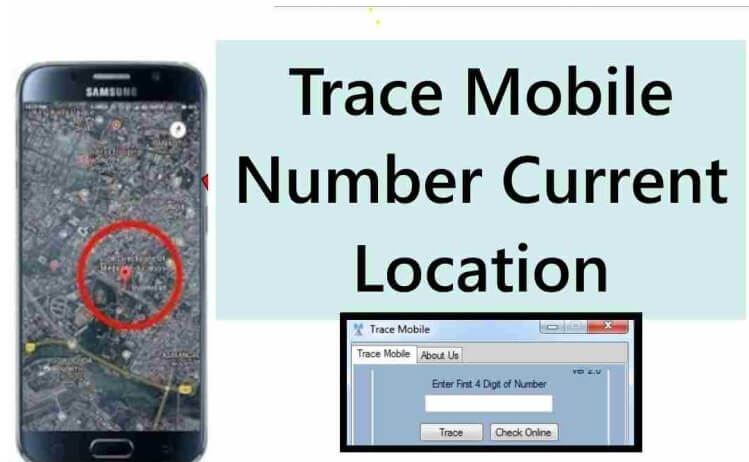
In today’s digital age, where smartphones have become an extension of our hands, the need to trace a mobile number has become more pertinent than ever. Whether you’re trying to locate a lost phone, identify an unknown caller, or simply ensure the safety of a loved one, knowing how to trace a mobile number can be a valuable skill. However, in Pakistan, navigating the maze of mobile number tracking can be a challenge for many. In this article, we’ll demystify the process and provide you with a step-by-step guide on how to trace a mobile number along with the associated name and CNIC.
Understanding the Basics
Before we dive into the intricacies of tracing a mobile number, it’s essential to grasp the fundamental concepts involved. Every mobile number is associated with a unique identity, which includes the user’s name and CNIC (Computerized National Identity Card) in Pakistan. Mobile network operators maintain a comprehensive database containing this information, but accessing it is not as simple as conducting a quick Google search.
Use a Mobile Tracking Service
The most accessible way to trace a mobile number in Pakistan is by using a reliable mobile tracking service. Several websites and apps offer this service for free, but it’s crucial to choose a reputable one to protect your privacy and ensure accurate results.
One popular platform for this purpose is “Pakdata.” Simply visit their website, enter the mobile number you want to trace, and hit the search button. Within seconds, you’ll receive information about the number’s owner, including their name and CNIC. Remember that while these services are convenient, they may have limitations in terms of the information they can provide.
Contact the Mobile Network Operator
If you require more comprehensive information or face difficulties with online tracking services, you can directly contact the mobile network operator associated with the number you want to trace. In Pakistan, major operators like Jazz, Telenor, Zong, and Ufone maintain customer service centers that can assist you with this process.
When contacting the operator, be prepared to provide a valid reason for your request, such as security concerns or a lost phone. They may require you to visit a service center or submit a written request. While this method may take more time and effort, it’s often more reliable and can provide detailed information about the mobile number’s owner.
Legal Channels
In cases where tracing a mobile number is necessary for legal purposes, such as criminal investigations or court proceedings, you can seek assistance through the appropriate legal channels. This typically involves obtaining a court order or warrant, which allows law enforcement agencies to access the required information from the mobile network operator.
It’s essential to note that accessing someone’s personal information without their consent or without proper legal authority is a breach of privacy and may lead to legal consequences.
Respecting Privacy and Ethical Considerations
While it’s essential to know how to trace a mobile number when necessary, it’s equally important to respect privacy and ethical boundaries. Avoid using this information for malicious purposes, and always obtain the necessary consent or legal authority when required.
Conclusion
Tracing a mobile number in Pakistan, along with the associated name and CNIC, can be a valuable skill in various situations. Whether you’re concerned about the safety of a family member, dealing with unwanted calls, or trying to locate a lost phone, the steps outlined in this article can help you navigate the process effectively. Remember to use this knowledge responsibly and ethically, respecting the privacy of others while ensuring your own safety and security.




